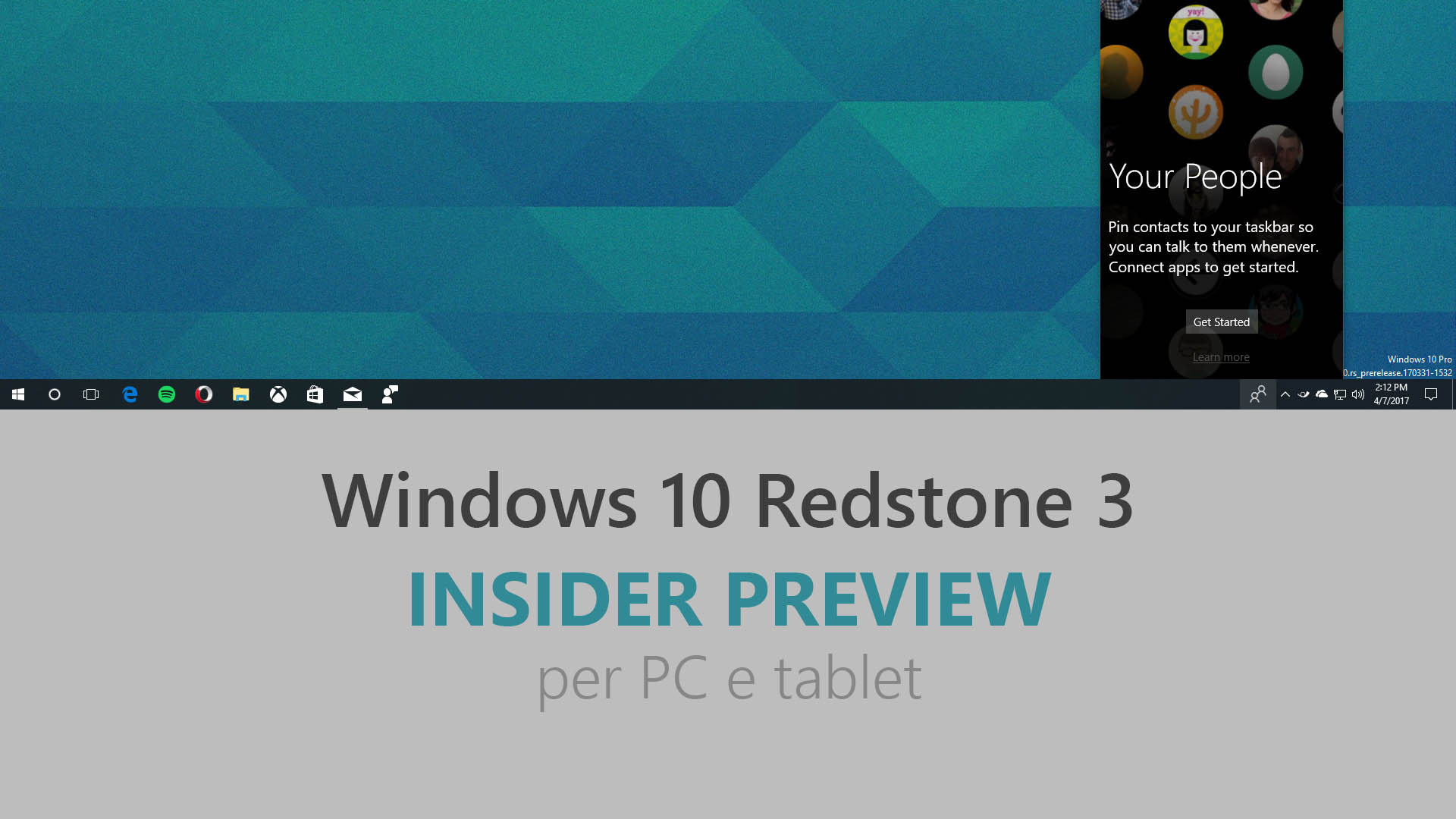
Microsoft ha appena rilasciato Windows 10 Insider Preview Build 16193 ai Windows Insider che hanno scelto il canale di distribuzione Fast. Si tratta di una nuova versione di anteprima di Redstone 3, il quarto grande aggiornamento per PC e tablet equipaggiati con Windows 10. Redstone 3 sarà rilasciato pubblicamente per PC, tablet e smartphone alla fine del 2017.
AGGIORNAMENTO | Disponibili le .ISO ufficiali in italiano della build 16193 a 32-Bit e 64-Bit.
Novità di Windows 10 Insider Preview Build 16193
Problemi risolti
- PC Reset via Settings > Update & security > Recovery works again on non-English Insider Preview builds.
- Navigating to Settings > Personalization > Lock screen should no longer crash Settings app.
- We fixed an issue where Settings would crash on launch for Insiders using certain display languages, including Russian, French, Polish and Korean. If you were impacted by this on Build 16188, that means you won’t be able to open Windows Update to check for updates. However, your PC will download the new build in the background. Once the build is downloaded and staged, your device should automatically restart to install it when idle and outside of your configured active hours. Or you could go to Start and Power and choose to Update and Restart to install the build.
- We fixed the issue causing XAML designers in Visual Studio and Blend for Visual Studio to show an exception when a XAML file from a Universal Windows Platform project is opened.
- We fixed an issue resulting in some fonts not rendering properly in Greek or other single-byte system locales such as Hebrew or Arabic.
- We fixed an issue where the “clear all” button in Action Center wouldn’t work if a notification had been expanded.
- You can now use Ctrl + Win + N to directly open Narrator Settings.
- We fixed an issue where the Windows Store App Troubleshooter was erroneously showing the message “Not Fixed” instead of “Fixed” after following the steps to troubleshoot the error “Windows Store cache may be damaged”.
- We fixed an issue from recent flights that could lead to the PC no longer recognizing any USB device until the USB Root Hub had been disabled and re-enabled in Device Manager.
Nuovi problemi
- Windows Defender Application Guard (WDAG) will fail to work on touch PC’s, showing a solid black window on launch. Non-touch enabled devices should not experience the issue. A temporary workaround if you would like to use WDAG is to go to Device Manager, expand Human Interface Devices and disable the “HID-compliant touch screen” and “Intel Precise Touch Device” if they are present. After a reboot try WDAG again. Re-enable these devices to restore touch.
- The XAML designer in Visual Studio 2017 hits an error causing a squiggle error under ThemeResource references to XAML’s generic.xaml resources.
- Some Insiders have reported seeing this error “Some updates were cancelled. We’ll keep trying in case new updates become available” in Windows Update.
- Surface 3 devices fail to update to new builds if a SD memory card is inserted. The updated drivers for the Surface 3 that fix this issue have not yet been published to Windows Update.
- Outlook 2016 may hang on launch due to an issue where the spam filter gets stuck reading the Outlook Data File and the UI waits indefinitely for it to return. We’re investigating.
- We are investigating reports that Microsoft Edge fails to open PDFs with “Couldn’t open PDF. Something is keeping this PDF from opening” error.
- You will be unable to type in your password to log in to the Facebook, Instagram or Messenger apps. A workaround is to use the “Login with the browser” button.
Guida all’installazione
L’aggiornamento è installabile in tutti i PC e i tablet che rispondono ai requisiti minimi richiesti per l’installazione della versione pubblica di Windows 10. Per installare le versioni di anteprima di Windows 10 destinate agli Insider:
- Andate in Start.
- Quindi in Impostazioni.
- Scegliete Aggiornamento e sicurezza.
- Quindi Programma Windows Insider.
- Cliccate Per iniziare.
- Visualizzerete il messaggio Caricamento in corso – attendete.
- Visualizzerete il messaggio Installerai software e servizi non definitivi, che potrebbero non essere totalmente testati. Leggete attentamente quanto riportato e cliccate Avanti.
- Visualizzerete il messaggio Prima di confermare. Leggete attentamente quanto riportato e cliccate Conferma.
- Visualizzerete il messaggio Ancora un passaggio…. Leggete attentamente quanto riportato e cliccate Riavvia ora.
- Il PC/tablet verrà riavviato.
Al termine del riavvio, recatevi in Impostazioni > Aggiornamento e sicurezza > Programma Windows Insider e assicuratevi di essere entrati nel programma Insider. Per maggiori informazioni vi invitiamo a leggere il nostro articolo dedicato.
Tenete presente che le versioni di anteprima destinate agli Insider sono instabili e mal tradotte in italiano: ne sconsigliamo l’installazione in computer usati per studio o lavoro. Potrete invece provarle in totale sicurezza installandole in una macchina virtuale o in un secondo computer dedicato ai test.
Dettagli aggiornamento precedente
Trovate tutti i dettagli sul precedente aggiornamento, Windows 10 Insider Preview Build 16188, in quest’altro articolo.
Articolo di Windows Blog Italia
Non dimenticate di scaricare la nostra app per Windows e Windows Mobile, per Android o per iOS, di seguirci su Facebook, Twitter, Google+, YouTube, Instagram e di iscrivervi al Forum di supporto tecnico, in modo da essere sempre aggiornati su tutte le ultimissime notizie dal mondo Microsoft.












