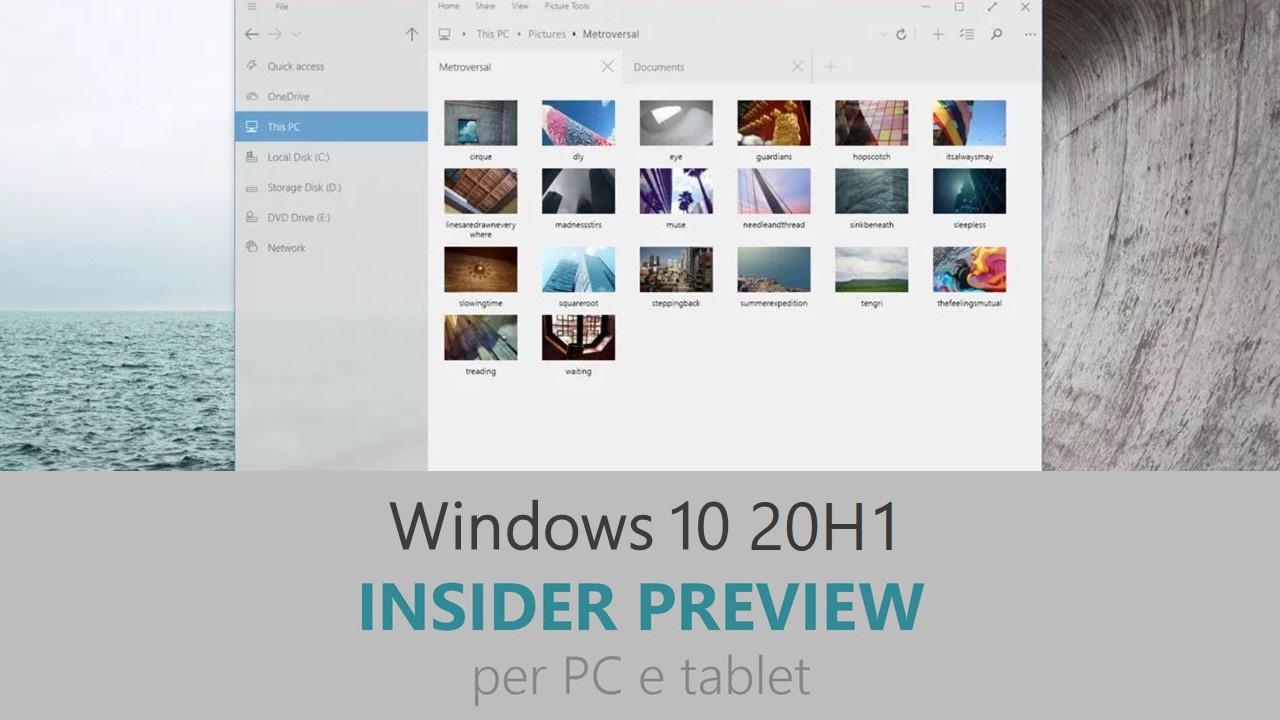
Microsoft ha appena rilasciato Windows 10 Insider Preview Build 18865, la prima versione del nuovo ramo di sviluppo 20H1, ai Windows Insider sul canale Skip Ahead. Si tratta di una nuova versione di anteprima di 20H1, l’ottavo grande aggiornamento per PC e tablet equipaggiati con Windows 10. 20H1 sarà rilasciato pubblicamente per PC e tablet nella prima metà del 2020.
Novità di Windows 10 Insider Preview Build 18865
- Nessuna novità degna di nota.
Problemi risolti
- In Cursor & pointer setting, tooltips will now show when you move the mouse over the different color options.
- We fixed the issue where Narrator’s Copy command in Scan mode in Facebook’s “Write a comment” text field resulted in message “Item cannot take focus”.
- Narrator now announces the toggle state of checkbox in Listview.
- We fixed the issue where Narrator read “has finished loading” multiple times when loading a new page in Chrome.
- We fixed the issue where Narrator did not read cell content in Excel when using F2 to edit.
- We fixed the issue where Narrator said “end of line” when navigated to an empty cell while editing a table.
- Scan mode will now switch off to allow typing in the edit field of a spinner control.
- We fixed the issue where Narrator did not read aria-label information from button.
- Improved Narrator’s fallback logic for controls with no accessible name.
- Narrator will now present “invalid” or “required” properties on more controls.
- We fixed the issue where Narrator Braille showed the window title instead of the first line on the braille display when navigating to the beginning of the document with Ctrl + Home in a text editing area.
- Narrator Braille user can now reliably activate links by routing key.
- We fixed the issue where Narrator Braille did not render information on the braille display about the login pop up while creating a page in Facebook.com.
- We fixed the issue where Narrator Braille would show the accessible name in the beginning of every line in a text area.
- We fixed an issue resulting in a duplicate empty copy of certain folders being created on upgrade for some users.
- We fixed an issue where, if your computer supported Wi-Fi and you had the Performance tab set as default in Task Manager, on Task Manager launch, the Wi-Fi section in the Performance tab would appear to be selected, but the details displayed would be for the CPU section.
- We fixed an issue resulting in some Insiders experiencing unexpected BitLocker prompts to encrypt certain drives, and then subsequently failing to encrypt.
Nuovi problemi
- Launching games that use anti-cheat software may trigger a bugcheck (GSOD).
- When performing Reset this PC and selecting Keep my files on a device that has Reserved Storage enabled, the user will need to initiate an extra reboot to ensure Reserved Storage is working again properly.
- Some Realtek SD card readers are not functioning properly. We are investigating the issue.
- Creative X-Fi sound cards are not functioning properly. Creative has released updated drivers for some affected X-Fi sound cards. Please refer to Creative’s website for details on your particular hardware and any available updates.
- If you install any of the recent builds from the Skip Ahead and switch to either the Fast ring or the Slow ring, optional content such as enabling developer mode will fail. You will have to remain in the Fast ring to add/install/enable optional content. This is because optional content will only install on builds approved for specific rings.
Guida all’installazione
L’aggiornamento è installabile in tutti i PC e i tablet che rispondono ai requisiti minimi richiesti per l’installazione della versione pubblica di Windows 10. Per installare le versioni di anteprima di Windows 10 destinate agli Insider:
- Andate in Start.
- Quindi in Impostazioni.
- Scegliete Aggiornamento e sicurezza.
- Quindi Programma Windows Insider.
- Cliccate Per iniziare.
- Visualizzerete il messaggio Caricamento in corso – attendete.
- Visualizzerete il messaggio Installerai software e servizi non definitivi, che potrebbero non essere totalmente testati. Leggete attentamente quanto riportato e cliccate Avanti.
- Visualizzerete il messaggio Prima di confermare. Leggete attentamente quanto riportato e cliccate Conferma.
- Visualizzerete il messaggio Ancora un passaggio…. Leggete attentamente quanto riportato e cliccate Riavvia ora.
- Il PC/tablet verrà riavviato.
Al termine del riavvio, recatevi in Impostazioni > Aggiornamento e sicurezza > Programma Windows Insider e assicuratevi di essere entrati nel programma Insider. Per maggiori informazioni vi invitiamo a leggere il nostro articolo dedicato.
Tenete presente che le versioni di anteprima destinate agli Insider sono instabili e mal tradotte in italiano: ne sconsigliamo l’installazione in computer usati per studio o lavoro. Potrete invece provarle in totale sicurezza installandole in una macchina virtuale o in un secondo computer dedicato ai test.
Dettagli aggiornamento precedente
Trovate tutti i dettagli sul precedente aggiornamento, Windows 10 Insider Preview Build 18860, in quest’altro articolo.
Articolo di Windows Blog Italia
Non dimenticate di scaricare la nostra app per Windows e Windows Mobile, per Android o per iOS, di seguirci su Facebook, Twitter, Google+, YouTube, Instagram e di iscrivervi al Forum di supporto tecnico, in modo da essere sempre aggiornati su tutte le ultimissime notizie dal mondo Microsoft.












