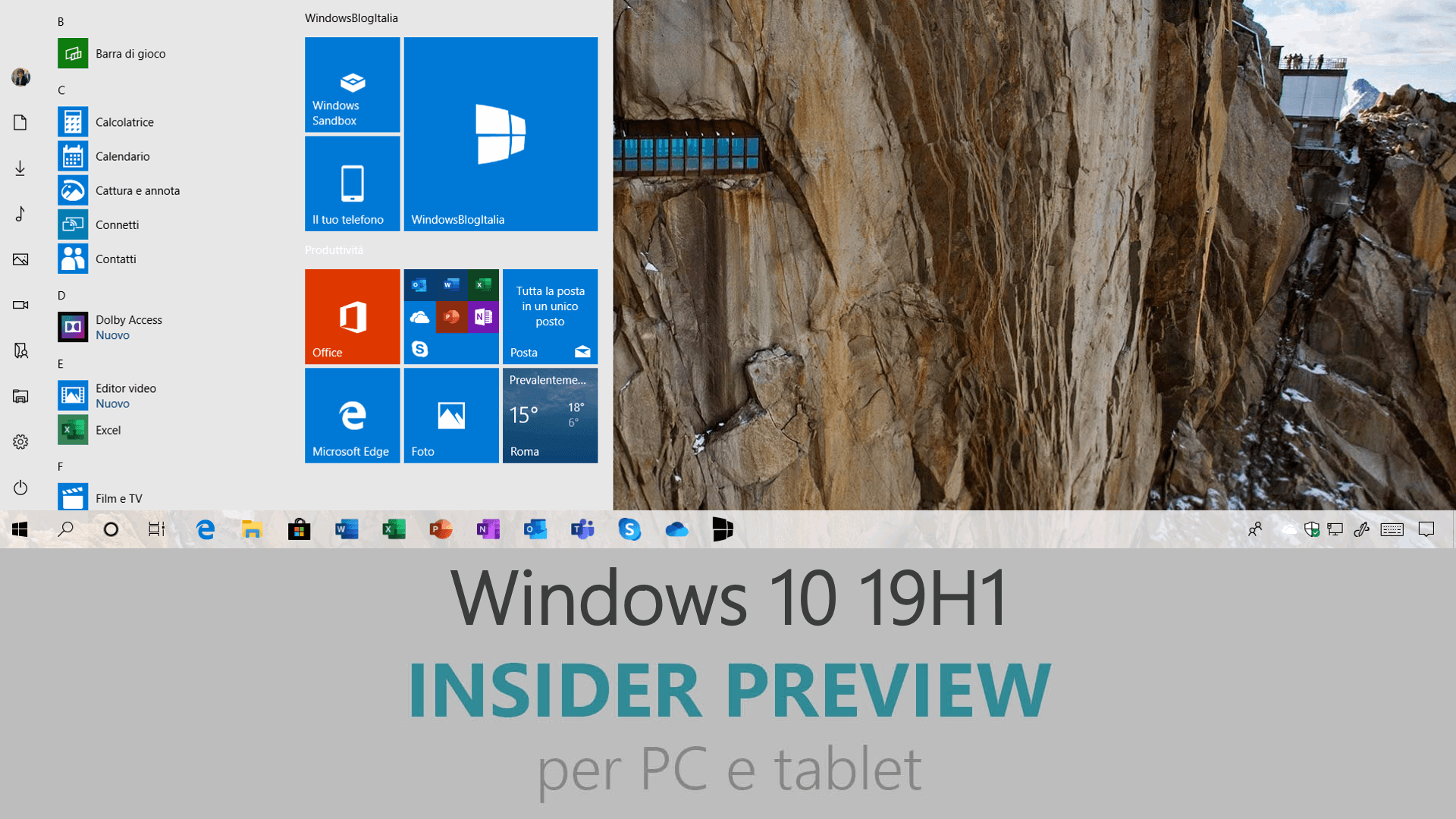
Microsoft ha appena rilasciato Windows 10 Insider Preview Build 18353 ai Windows Insider che hanno scelto il canale di distribuzione Veloce (Fast ring). Si tratta di una nuova versione di anteprima di 19H1, il settimo grande aggiornamento per PC e tablet equipaggiati con Windows 10. 19H1 sarà rilasciato pubblicamente per PC e tablet nella prima metà del 2019.
Novità di Windows 10 Insider Preview Build 18353
- Nessuna novità degna di nota in vista della preparazione al rilascio pubblico.
Problemi risolti
- We’ve enabled microphone in Windows Sandbox, which among other things with improve several accessibility scenarios.
- We’ve added functionality to configure the audio input device via the Windows Sandbox config file.
- We’ve fixed an issue in which the Windows Sandbox time zone was not synchronized with the host.
- We’ve enabled the Shift + Alt + PrintScreen key sequence in Windows Sandbox which activates the ease of access dialog for enabling high contrast mode.
- We’ve enabled the ctrl + alt + break key sequence in Windows Sandbox which allows entering/exiting fullscreen mode.
- We fixed a recent issue resulting in some Insiders experiencing bug checks upon lid close, monitor plug, or monitor unplug.
- We fixed an issue resulting in preferred region settings getting reset on upgrade in the last few flights.
- We fixed an issue resulting in the Chinese version of multiple games not working.
- We fixed an issue in memcpy that caused some drivers to hard-hang the system on load; this could manifest as a hang on upgrade, depending on the system.
- Here’s the latest on trying out our new Windows gaming technology:
- Still haven’t had a chance to get the game State of Decay for free (for a limited time)? More slots are available again! Whether you’ve tried it in earlier builds or haven’t had the chance yet, these instructionshave everything you need.
- Installed the Insider version of State of Decay already? We’ll be trying out an update later To get it, launch the Store app, click […] and then “Downloads and Updates”. Once installed, you shouldn’t see any difference in the game – it’s just a test update – but please let us know if anything doesn’t work!
Nuovi problemi
- Launching games that use anti-cheat software may trigger a bugcheck (GSOD).
- Creative X-Fi sound cards are not functioning properly. We are partnering with Creative to resolve this issue.
- We’re continuing to investigate feedback in the night light space.
- Some Realtek SD card readers are not functioning properly. We are investigating the issue.
- We’re investigating an issue preventing VMware from being able to install or update Windows Insider Preview builds. Hyper-V is a viable alternative if available to you.
- If you install any of the recent builds from the Fast ring and switch to the Slow ring, optional content such as enabling developer mode will fail. You will have to remain in the Fast ring to add/install/enable optional content. This is because optional content will only install on builds approved for specific rings.
L’aggiornamento è installabile in tutti i PC e i tablet che rispondono ai requisiti minimi richiesti per l’installazione della versione pubblica di Windows 10. Per installare le versioni di anteprima di Windows 10 destinate agli Insider:
- Andate in Start.
- Quindi in Impostazioni.
- Scegliete Aggiornamento e sicurezza.
- Quindi Programma Windows Insider.
- Cliccate Per iniziare.
- Visualizzerete il messaggio Caricamento in corso – attendete.
- Visualizzerete il messaggio Installerai software e servizi non definitivi, che potrebbero non essere totalmente testati. Leggete attentamente quanto riportato e cliccate Avanti.
- Visualizzerete il messaggio Prima di confermare. Leggete attentamente quanto riportato e cliccate Conferma.
- Visualizzerete il messaggio Ancora un passaggio…. Leggete attentamente quanto riportato e cliccate Riavvia ora.
- Il PC/tablet verrà riavviato.
Al termine del riavvio, recatevi in Impostazioni > Aggiornamento e sicurezza > Programma Windows Insider e assicuratevi di essere entrati nel programma Insider. Per maggiori informazioni vi invitiamo a leggere il nostro articolo dedicato.
Tenete presente che le versioni di anteprima destinate agli Insider sono instabili e mal tradotte in italiano: ne sconsigliamo l’installazione in computer usati per studio o lavoro. Potrete invece provarle in totale sicurezza installandole in una macchina virtuale o in un secondo computer dedicato ai test.
Dettagli aggiornamento precedente
Trovate tutti i dettagli sul precedente aggiornamento, Windows 10 Insider Preview Build 18351, in quest’altro articolo.
Articolo di Windows Blog Italia
Non dimenticate di scaricare la nostra app per Windows e Windows Mobile, per Android o per iOS, di seguirci su Facebook, Twitter, Google+, YouTube, Instagram e di iscrivervi al Forum di supporto tecnico, in modo da essere sempre aggiornati su tutte le ultimissime notizie dal mondo Microsoft.












