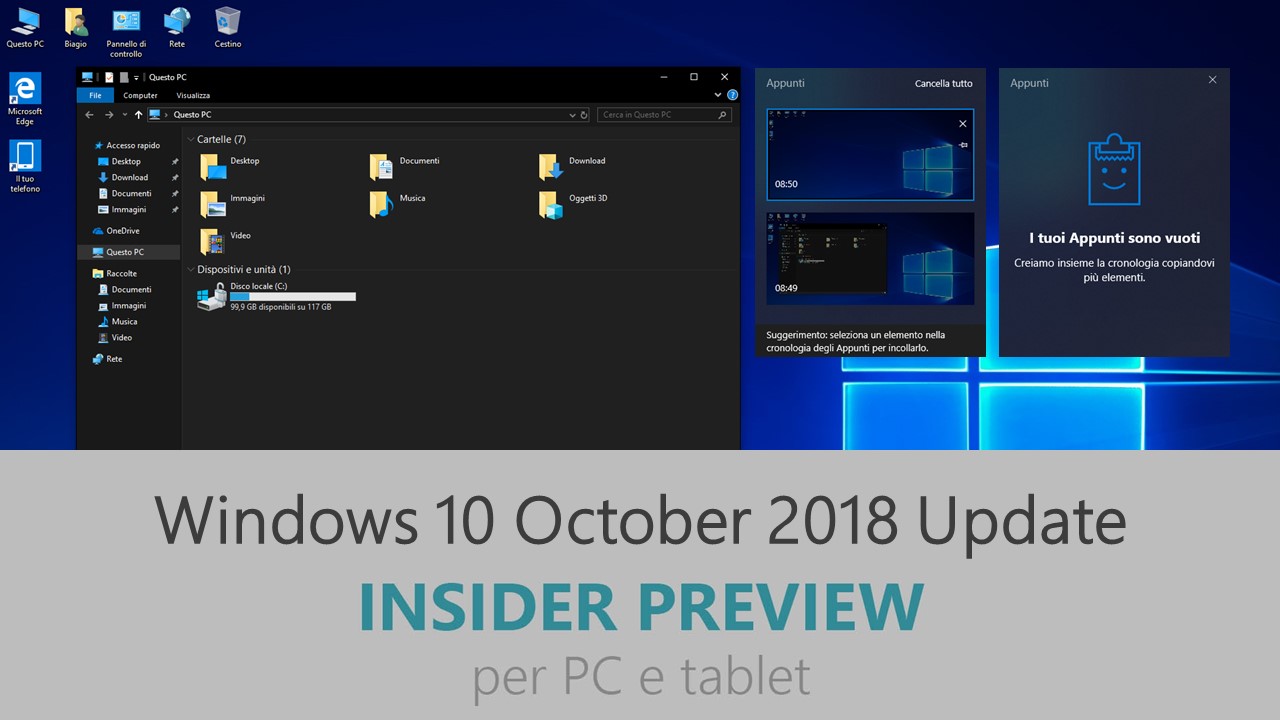
Microsoft ha appena rilasciato Windows 10 Insider Preview Build 17758 ai Windows Insider che hanno scelto il canale di distribuzione Fast. Si tratta di una nuova versione di anteprima di October 2018 Update (Redstone 5), il sesto grande aggiornamento per PC e tablet equipaggiati con Windows 10. October 2018 Update sarà rilasciato pubblicamente per PC e tablet a ottobre 2018.
AGGIORNAMENTO 2 | Microsoft ha rilasciato l’aggiornamento cumulativo 17758.1004 per questa build sul canale Lento (Slow Ring) e ha rilasciato le .ISO ufficiali per effettuare un’installazione pulita o un aggiornamento manuale; di seguito trovate il link per il download delle .ISO a 32-Bit e 64-Bit.
AGGIORNAMENTO 1 | La build 17758 è ora disponibile anche nel canale Lento (Slow Ring).
Novità di Windows 10 Insider Preview Build 17758
-
What’s new in Storage Sense
Starting with Windows 10, Storage Sense has embarked on a path to keep your storage optimized. We’re making continuous improvements in every feature update. From Build 17720 and later, we’re adding a new capability and making a few changes to Storage Sense’s behavior. Storage Sense now has the capability to automatically free up disk space by making older, unused, locally available files be available online-only. Learn more in the Storage Sense blog post here.
Problemi risolti
- The build watermark at the lower right-hand corner of the desktop is no longer present in this build. This does not mean this is the final build as we are not done yet. We’re just now beginning the phase of checking in final code to prepare for the final release.
- We fixed an issue resulting in the back button in Settings and other apps becoming white text on a white background if you hovered over it.
- We fixed an issue resulting in Narrator not reading selected word choices when typing using an IME (for example, in Japanese).
- We fixed an issue resulting in certain apps crashing when you tried to save a file from the app.
- We fixed an issue resulting in explorer.exe crashing recently when clicking on the “Import photos and videos” option from an autoplay notification.
- We fixed an issue resulting in nearby sharing not working for local accounts where the account name contained certain Chinese, Japanese, or Korean characters.
Nuovi problemi
- When you use the Ease of Access Make Text bigger setting, you might see text clipping issues, or find that text is not increasing in size everywhere.
Guida all’installazione
L’aggiornamento è installabile in tutti i PC e i tablet che rispondono ai requisiti minimi richiesti per l’installazione della versione pubblica di Windows 10. Per installare le versioni di anteprima di Windows 10 destinate agli Insider:
- Andate in Start.
- Quindi in Impostazioni.
- Scegliete Aggiornamento e sicurezza.
- Quindi Programma Windows Insider.
- Cliccate Per iniziare.
- Visualizzerete il messaggio Caricamento in corso – attendete.
- Visualizzerete il messaggio Installerai software e servizi non definitivi, che potrebbero non essere totalmente testati. Leggete attentamente quanto riportato e cliccate Avanti.
- Visualizzerete il messaggio Prima di confermare. Leggete attentamente quanto riportato e cliccate Conferma.
- Visualizzerete il messaggio Ancora un passaggio…. Leggete attentamente quanto riportato e cliccate Riavvia ora.
- Il PC/tablet verrà riavviato.
Al termine del riavvio, recatevi in Impostazioni > Aggiornamento e sicurezza > Programma Windows Insider e assicuratevi di essere entrati nel programma Insider. Per maggiori informazioni vi invitiamo a leggere il nostro articolo dedicato.
Tenete presente che le versioni di anteprima destinate agli Insider sono instabili e mal tradotte in italiano: ne sconsigliamo l’installazione in computer usati per studio o lavoro. Potrete invece provarle in totale sicurezza installandole in una macchina virtuale o in un secondo computer dedicato ai test.
Dettagli aggiornamento precedente
Trovate tutti i dettagli sul precedente aggiornamento, Windows 10 Insider Preview Build 17755 in quest’altro articolo.
Articolo di Windows Blog Italia
Non dimenticate di scaricare la nostra app per Windows e Windows Mobile, per Android o per iOS, di seguirci su Facebook, Twitter, Google+, YouTube, Instagram e di iscrivervi al Forum di supporto tecnico, in modo da essere sempre aggiornati su tutte le ultimissime notizie dal mondo Microsoft.












