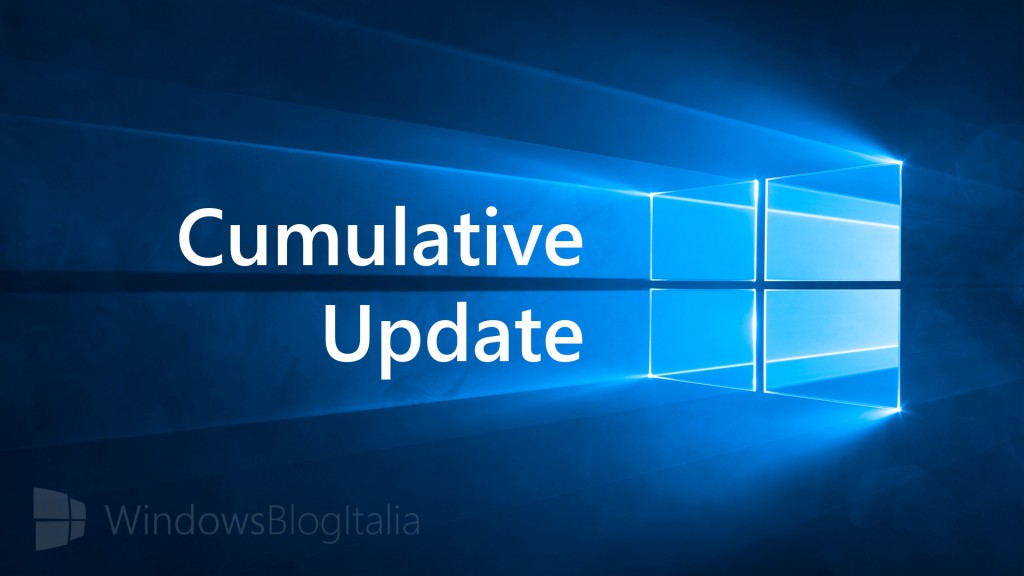
Nelle scorse ore Microsoft ha rilasciato Windows 10 Mobile Build 10586.456, anche se l’aggiornamento è disponibile solo nel canale Release Preview. Ma oggi Microsoft ha rilasciato in anteprima anche Windows 10 Build 10586.456 per PC e tablet – ecco come installarlo manualmente.
NOTA | Si tratta di un aggiornamento cumulativo distribuito in anteprima ai partecipanti al programma Insider; probabilmente verrà rilasciato pubblicamente nei prossimi giorni.
Novità
- Improved reliability in a number of areas including Windows Media Player, Internet Explorer 11, Windows Explorer, Miracast, and Windows kernel.
- Fixed an issue with some users noticing a black screen instead of the lock screen, when resuming from connected standby.
- Fixed issue where the DirectAccess Disconnect button appears sometimes even when the connection is not fully established.
- Fixed issue where local user accounts weren’t locked out after a number of failed sign in attempts.
- Improved support for playback of video in certain applications that did not render the video while the audio continued after resuming from sleep.
- Fixed issue where the Windows Phone sometimes loses user authentication certificates after upgrading to Windows 10 Mobile.
- Improved support to honor the data backup settings of applications on Windows 10 Mobile.
- Fixed issue where Microsoft Silverlight based application won’t install on Windows 10 Mobile, after joining Azure Active Directory.
- Fixed additional issues in .NET, Windows Kernel, Windows Update, Authentication, revised daylight saving time, support for PDF files, Bluetooth, Microsoft Edge, Internet Explorer, Networking and Wi-Fi connectivity.
DOWNLOAD E INSTALLAZIONE DI WINDOWS 10 BUILD 10586.456
- Recatevi in Impostazioni > Aggiornamento e sicurezza > Windows Update > Opzioni avanzate. Cliccate Per iniziare nella sezione Ricevi le build Insider Preview.
- Alla richiesta Installerai software e servizi non definitivi, che potrebbero non essere totalmente testati leggete tutto quello che viene riportato e cliccate Avanti.
- Alla richiesta Prima di confermare leggete tutto quello che viene riportato e cliccate Conferma.
- Alla richiesta Ancora un passaggio… leggete tutto quello che viene riportato e cliccate Riavvia ora.
- Attendere il riavvio del sistema.
- Subito dopo il riavvio, recatevi in Impostazioni > Aggiornamento e sicurezza > Windows Update > Opzioni avanzate e alla voce Ricevi le build Insider Preview assicuratevi che sia impostato Release Preview.
- Avviate la ricerca degli aggiornamenti e installateli.
Al riavvio, recatevi in Impostazioni > Sistema > Informazioni su e verificate che vicino a Build SO sia indicata la versione 10586.456 (come nello screen ad inizio articolo).
Installerete questa nuova versione? Cosa ne pensate di questo ulteriore aggiornamento cumulativo per Windows 10? Diteci la vostra nei commenti.
Articolo di Windows Blog Italia












