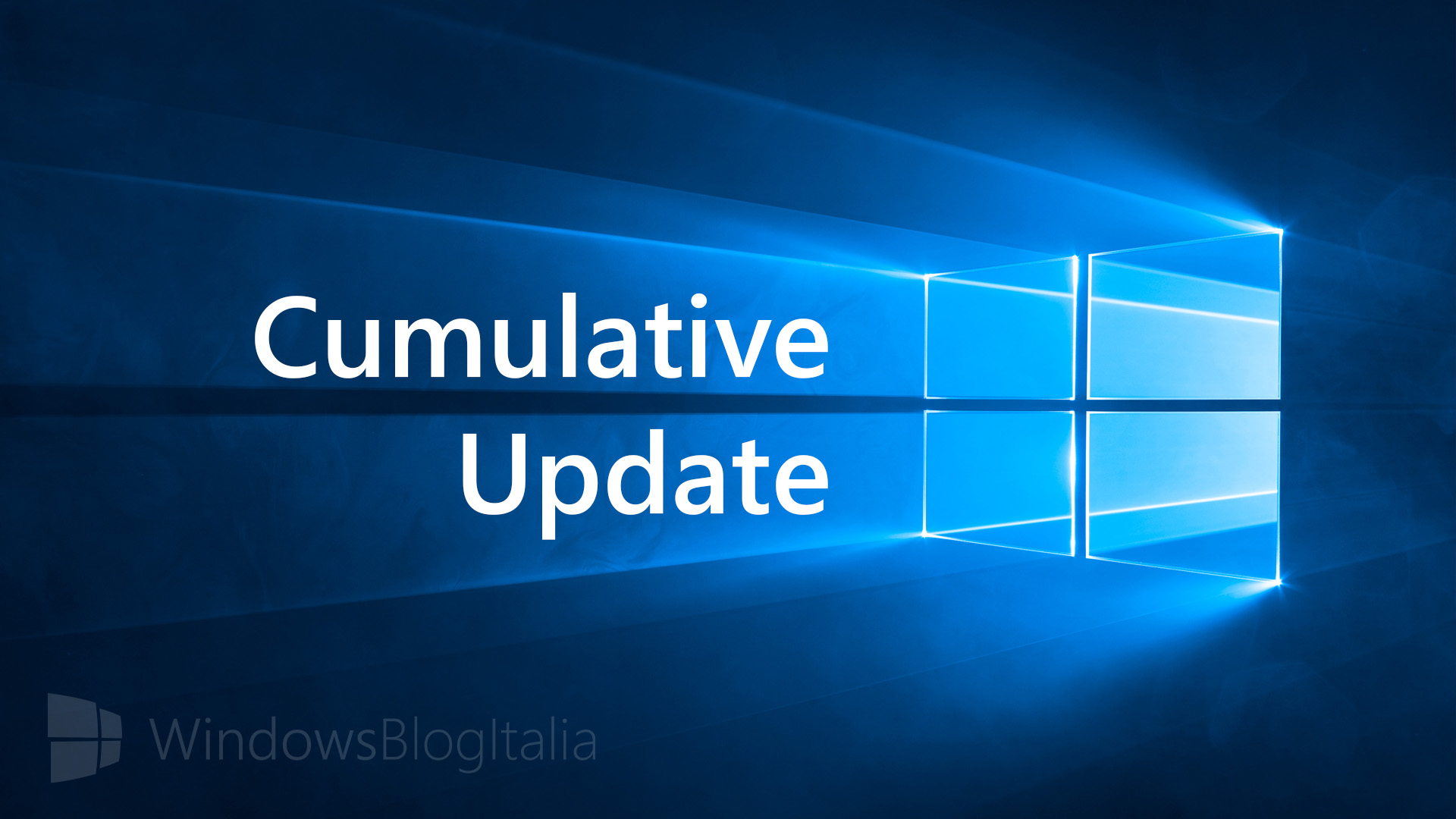
Dopo i primi trentatré, arriva il trentaquattresimo aggiornamento cumulativo per Windows 10, il nono per la versione 1607 (Anniversary Update). Microsoft ha infatti appena rilasciato un nuovo aggiornamento cumulativo per la versione ufficiale del suo sistema operativo (che arriva alla release 14393.479): come al solito è disponibile tramite Windows Update.
L’aggiornamento cumulativo, scaricabile da tutti gli utenti di Windows 10 Anniversary Update, prende il nome di KB3201845 e porta con sé ulteriori correttivi, miglioramenti della stabilità, della sicurezza e dell’esperienza di aggiornamento a Windows 10.
Le patch precedenti per la versione 1607 (Anniversary Update) sono disponibili ai seguenti indirizzi:
| patch | nome | versione |
| VIII | KB3200970 | 14393.447 |
| VII | KB3197954 | 14393.351 |
| (Insider) | KB3197954 | 14393.351 |
| VI | KB3194798 | 14393.321 |
| V | KB | 14393.222 |
| (Insider) | KB3194496 | 14393.222 |
| IV | KB | 14393.187 |
| III | KB | 14393.105 |
| (Insider) | KB3176938 | 14393.105 |
| II | KB | 14393.82 |
| (Insider) | KB3176932 | 14393.82 |
| (Insider) | KB3176931 | 14393.67 |
| I | KB3176495 | 14393.51 |
| (Insider) | KB3176929 | 14393.10 |
Elenco correzioni e miglioramenti Windows 10 Build 14393.479
- Improved the reliability of mobile device management (MDM) disenrollment, Distributed Component Object Model (DCOM), Peripheral Component Interface and PowerShell.
- Addressed issue that causes excessive battery drain if you have a Chinese Input Method Editor installed and use Windows Hello to log in.
- Addressed issue with OLE drag and drop that prevents users from downloading a SharePoint document library as a file.
- Addressed issue with Super Floppy-formatted fixed media devices that are not recognized by Windows 10 Anniversary Update or accessible in Windows Explorer.
- Addressed issue that causes the System Center Configuration Manager (SCCM) client to fail installation when a device is re-imaged using the SCCM task sequence.
- Addressed issue that causes the loss of optional component (OC) state information, including all Hyper-V virtual machines, after upgrade.
- Addressed issue that causes Windows Explorer to display information that’s inconsistent with what’s stored on the Floppy disk.
- Addressed issue that, after connecting a shared CD/DVD-hosted drive with no media inserted, causes some of the commands, like DIR and NET USE, to hang.
- Addressed issue where customers cannot use directory cache sizes greater than 64 KB.
- Addressed issue where Windows Explorer sometimes does not prompt for credentials when a user logs on using a Microsoft account.
- Addressed additional issues with application compatibility and Internet Explorer
Non dimenticatevi che gli aggiornamenti cumulativi sono presenti anche nel nostro Forum, nella sezione Windows 10 PC e tablet > Download > Windows 10 RTM Cumulative Update disponibile a questo indirizzo.
Articolo di Windows Blog Italia












